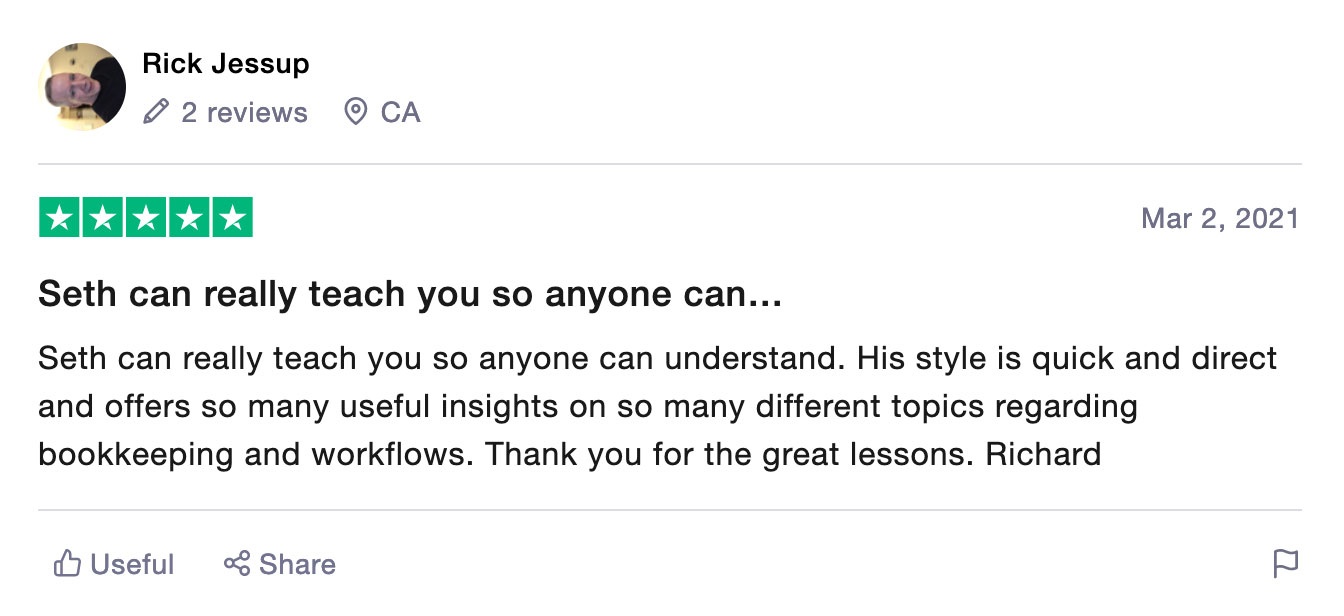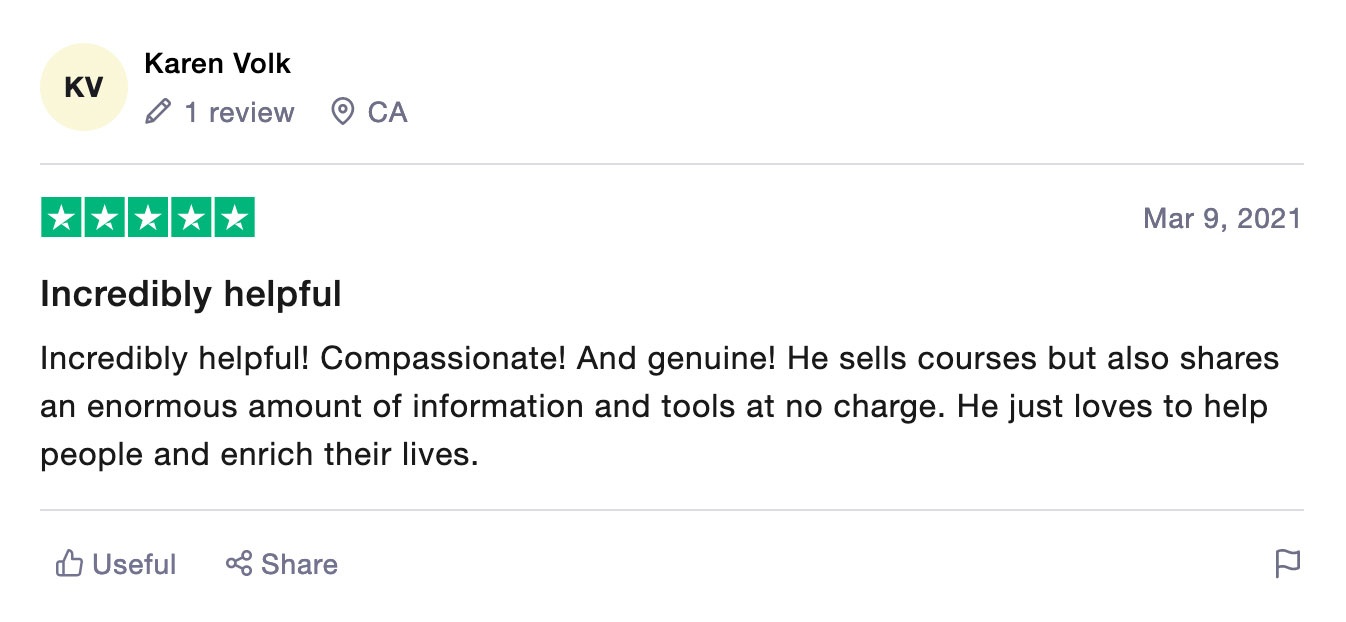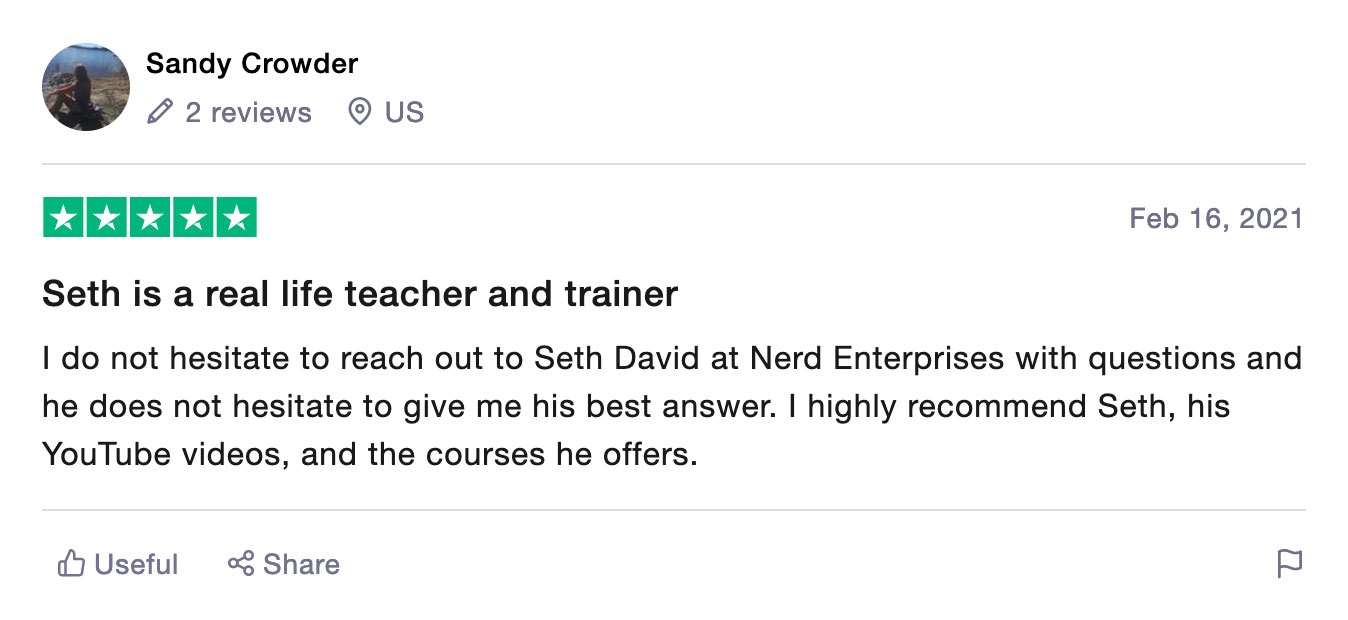A "Process & Workflow Design Series" Training
A Google™ Sheets Deep Dive For Your Accounting or Bookkeeping Business
Most of you know Excel very well, but many of you may not realize how much you can do with Google Sheets, and how powerful it is in collaboration...
In several (maybe all) of these lessons you will get a template in advance with some data so you can work on it WITH me during the live or recorded sessions .
This course goes from 0 - 60 in the space of about 6 hours. Each lesson is about 90 minutes and I go slow.
"Involvement with Nerd Enterprises is a bookkeeper must. Seth is very knowledgeable about the processes, tools, etc. he educates about. And he educates in a very understandable, absorbable way."
A LOOK INSIDE THE COURSE...
YOUR COURSE OUTLINE:
To get the most out of this course it's important that you are prepared to pause the video and work with the templates I give you. In lesson 4 you'll want to pick a company in QuicKBooks Online to use and you'll build something pretty slick with the instructions I give you. This final lesson in the course builds on everything we go over in lessons 1-3.
Lesson 1 - Sheets.new - How To Get To Google Sheets
- Getting started with a new Google Sheet
- Sharing and Collaboration
- Open Excel Sheets and Convert to Google Sheets
- Formulas - from basic to vlookup and sumif
- Excel Shortcuts for Google Sheets
- Google Sheets Template Library - what can we do with these?
Lesson 2 - Formatting Data - The Simple Projection Worksheet
- Here you'll get a simple projection worksheet template to work with
- Then I'll show you how to create this template from scratch
- Learn formatting to make your spreadsheets easy to read
- Including how to customize colors to make your spreadsheets branded for your clients (they will love this)
- Using light, dotted borders to create the right emphasis where needed without overwhelming the readers' eyes
- Write a simple formula to create a "sensitivity analysis"
When you are finished with this lesson you should be able to create something just like this with your own little tweaks to make it branded and bend it to your will based on what you want to show for your own company or your clients.
Lesson 3 - How to Build A Slick Dashboard with Charts and Pivot Tables.
- Discussion of KPIs and dashboards and why I don't like the apps out there that do this.
- Create this template to gather the data you want, to build your own KPI dashboard.
- Insert a chart and update it's properties to get the visual you want based on the data from the template
- Update the source data range when needed.
- Update the rows / columns and edit the series to analyze the exact data that you want (and nothing that you don't want)
- Embed your chart(s) in a Google Doc - and why this is incredibly useful.
- Create a pivot table from the data
- Create a pivot chart based on that pivot table
- Add slicers to filter the data in a really slick way!
Lesson 4 - Other Data Sources and Automation
- First you're going to run a General Ledger Report in QuickBooks Online and customize it a bit
- Then you're going to export it to Excel and convert it to Google Sheets in seconds
- You'll do the same with the Account list report
- You'll clean the GL report in Google Sheets to make it easy to work with
- Next I'll show you how to write a Vlookup formula to bring in the Account Type for each account
- Then you'll create a pivot table filtered for only the expenses
- Then you'll create a pie chart to show the mix of expenses by %
- Finally, I'll show you how you can build a Zap that automatically adds new transactions to your GL detail in Google Sheets.
- We will also discuss some advantages and disadvantages to doing this


MY "SETH"SATIONAL 90 DAY GUARANTEE
"Your Complete Satisfaction is 100% Guaranteed. If, for any reason, you're not overjoyed with your purchase, just let me know within 90 Days and I'll issue a complete refund. No questions asked."
-- Seth David, Chief Nerd, Nerd Enterprises, Inc.